39日目 jQuery基本 onClick続き toggle show hide not:animated slide fade animate
■jQueryの命令-HTMLの移動(wrap)-
<h1><strong>テキストテキスト</strong></h1> <h1><strong>テキストテキスト</strong></h1>
となる
ひとつずつ囲む

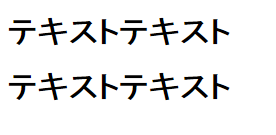
<!DOCTYPE html> <html lang="ja"> <head> <meta charset="utf-8"> <title>jQueryの命令-HTMLの囲み(wrap)-</title> <script src="../../js/jquery-2.2.1.min.js"></script> <script> $(function() { $('strong').wrap('<h1></h1>'); }); </script> </head> <body> <strong>テキストテキスト</strong> <strong>テキストテキスト</strong> </body> </html>
■jQueryの命令-HTMLの囲み(wrapAll)-
<h1><strong>テキスト</strong> <strong>テキスト</strong></h1>
となる

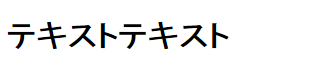
<!DOCTYPE html> <html lang="ja"> <head> <meta charset="utf-8"> <title>jQueryの命令-HTMLの囲み(wrapAll)-</title> <script src="../../js/jquery-2.2.1.min.js"></script> <script> $(function() { $('strong').wrapAll('<h1></h1>'); }); </script> </head> <body> <strong>テキスト</strong> <strong>テキスト</strong> </body> </html>
■jQueryの命令-HTMLの囲み(wrapAll(2))-
strongの間にあるspanは除外される

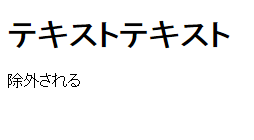
<!DOCTYPE html> <html lang="ja"> <head> <meta charset="utf-8"> <title>jQueryの命令-HTMLの囲み(wrapAll(2))-</title> <script src="../../js/jquery-2.2.1.min.js"></script> <script> $(function() { $('strong').wrapAll('<h1></h1>'); }); </script> </head> <body> <strong>テキスト</strong> <span>除外される</span> <strong>テキスト</strong> </body> </html>
■jQueryの命令-HTMLの囲み(wrapInner)-
<p><strong>テキスト</strong></p> <p><strong>テキスト</strong></p>
となる


<!DOCTYPE html> <html lang="ja"> <head> <meta charset="utf-8"> <title>jQueryの命令-HTMLの囲み(wrapInner)-</title> <script src="../../js/jquery-2.2.1.min.js"></script> <script> $(function() { $('p').wrapInner('<strong></strong>'); }); //pの中に<strong>が入る </script> </head> <body> <p>テキスト</p> <p>テキスト</p> </body> </html>
■jQueryの命令-HTMLの囲み(unwrap)-
<strong>テキスト</strong> <strong>テキスト</strong>
となる
親要素全てが取り除かれる

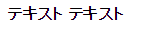
<!DOCTYPE html> <html lang="ja"> <head> <meta charset="utf-8"> <title>jQueryの命令-HTMLの囲み(unwrap)-</title> <script src="../../js/jquery-2.2.1.min.js"></script> <script> $(function() { $('strong').unwrap(); }); //親要素が取り除かれる </script> </head> <body> <h1><strong>テキスト</strong></h1> <h1><strong>テキスト</strong></h1> </body> </html>
■jQueryの命令-HTMLの置き換え(replaceWith)-

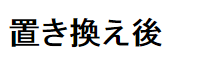
<!DOCTYPE html> <html lang="ja"> <head> <meta charset="utf-8"> <title>jQueryの命令-HTMLの置き換え(replaceWith)-</title> <script src="../../js/jquery-2.2.1.min.js"></script> <script> $(function() { $('p').replaceWith('<h1>置き換え後</h1>'); }); //要素の置き換え </script> </head> <body> <p>置き換え前</p> </body> </html>
■this 種類の違うaを使った時
<!DOCTYPE html> <html lang="ja"> <head> <meta charset="utf-8"> <title>jQueryの練習3/16課題-on(click())-</title> <script src="../js/jquery-2.2.1.min.js"></script> <script> $(function() { $('#nav a').on('click',function() { $('img').attr('src',$(this).attr('href')).attr('alt',$(this).text()); return false; }); }); </script> </head> <body> <h1>文字をクリックしたら画像が変わる</h1> <p><a href="https://www.google.co.jp/">リンクしているページに移動</a></p> <!--ここにaを追加してもリンクしない(imgの情報を拾ってきてしまうから)ulにidをふる--> <ul id="nav"> <li><a href="img/flower.jpg">花</a></li> <li><a href="img/sea.jpg">海</a></li> <li><a href="img/jellyfish.jpg">くらげ</a></li> <li><a href="img/building.jpg">建物</a></li> </ul> <p><img src="img/flower.jpg" alt="花"></p> </body> </html>
■toggle
http://tototo.webcrow.jp/0317/01.html
<!DOCTYPE html> <html lang="ja"> <head> <meta charset="utf-8"> <title>jQueryの練習-画像をクリックすると順番に画像が変わる-</title> <script src="https://ajax.googleapis.com/ajax/libs/jquery/2.2.2/jquery.min.js"></script> <script src="https://ajax.googleapis.com/ajax/libs/jquery/1.2.3/jquery.min.js"></script> <script> $(function() { $('#imgChange').toggle( function(){ $('img').attr('src','img/surf02.png'); }, function(){ $('img').attr('src','img/surf03.png'); }, function(){ $('img').attr('src','img/surf04.png'); } ); }); //画像をクリックすると順番に画像が変わる・toggleは繰り返し </script> </head> <body> <div id ="container"> <p id="imgChange"><img src="img/surf01.png" alt=""></p> </div> </body> </html>
■show
http://tototo.webcrow.jp/0317/02.html
<!DOCTYPE html> <html lang="ja"> <head> <meta charset="utf-8"> <title>jQueryの練習-show-</title> <script src="https://ajax.googleapis.com/ajax/libs/jquery/2.2.2/jquery.min.js"></script> <script> $(function() { $('button').on('click',function() { $('#box').show('slow'); }); }); </script> <style> #box { width: 300px; height: 300px; background: skyblue; display: none; } </style> </head> <body> <p><button>表示</button></p> <div id="box"></div> </body> </html>
■showコールバック関数
http://tototo.webcrow.jp/0317/03.html
<!DOCTYPE html> <html lang="ja"> <head> <meta charset="utf-8"> <title>jQueryの練習-showコールバック関数-</title> <script src="https://ajax.googleapis.com/ajax/libs/jquery/2.2.2/jquery.min.js"></script> <script> $(function() { $('button').on('click',function() { $('#box').show('slow',function(){ $(this).css('background','pink'); }); }); }); //画像が出終わったあと色が変わる </script> <style> #box { width: 300px; height: 300px; background: skyblue; display: none; } </style> </head> <body> <p><button>表示</button></p> <div id="box"></div> </body> </html>
■hide
http://tototo.webcrow.jp/0317/04.html
<!DOCTYPE html> <html lang="ja"> <head> <meta charset="utf-8"> <title>jQueryの練習-hide-</title> <script src="https://ajax.googleapis.com/ajax/libs/jquery/2.2.2/jquery.min.js"></script> <script> $(function() { $('button#show').on('click',function() { $('#box').show('slow'); }); $('button#hide').on('click',function() { $('#box').hide('slow'); }); }); </script> <style> #box { width: 300px; height: 300px; background: skyblue; display: none; } </style> </head> <body> <p><button id="show">表示</button></p> <p><button id="hide">非表示</button></p> <div id="box"></div> </body> </html>
■not:animated
http://tototo.webcrow.jp/0317/05.html
<!DOCTYPE html> <html lang="ja"> <head> <meta charset="utf-8"> <title>jQueryの練習-(not:animated)-</title> <script src="https://ajax.googleapis.com/ajax/libs/jquery/2.2.2/jquery.min.js"></script> <script> $(function() { $('button#show').on('click',function() { $('#box:not(:animated)').show('slow'); }); $('button#hide').on('click',function() { $('#box:not(:animated)').hide('slow'); }); }); //実行中は何度押しても反応しない </script> <style> #box { width: 300px; height: 300px; background: skyblue; display: none; } </style> </head> <body> <p><button id="show">表示</button></p> <p><button id="hide">非表示</button></p> <div id="box"></div> </body> </html>
■toggle(ひとつのボタンで表示・非表示)
http://tototo.webcrow.jp/0317/06.html
<!DOCTYPE html> <html lang="ja"> <head> <meta charset="utf-8"> <title>jQueryの練習-toggle非表示-</title> <script src="https://ajax.googleapis.com/ajax/libs/jquery/2.2.2/jquery.min.js"></script> <script> $(function() { $('button').on('click',function() { $('#box:not(:animated)').toggle('slow'); }); }); //ひとつのボタンで表示非表示 </script> <style> #box { width: 300px; height: 300px; background: skyblue; display: none; } </style> </head> <body> <p><button>表示・非表示</button></p> <div id="box"></div> </body> </html>
■slideUp slideDown
http://tototo.webcrow.jp/0317/07.html
<!DOCTYPE html> <html lang="ja"> <head> <meta charset="utf-8"> <title>jQueryの練習-sideDown/slideUp-</title> <script src="https://ajax.googleapis.com/ajax/libs/jquery/2.2.2/jquery.min.js"></script> <style> dl { width: 500px; margin: 50px auto; } dt{ background: #7CADB6; padding: 10px; cursor: pointer; } dd { border: 1px solid #7CADB6; padding: 10px; margin: 0; } </style> <script> $(function() { $('dt').on('click',function() { if($('dd').css('display')=='block') { //ddが見えている状態の場合 $('dd:not(:animated)').slideUp('slow'); //スライドをあげる }else{ $('dd').slideDown('slow'); //スライドを下げる } }); }); </script> </head> <body> <div> <dl> <dt>スライドして表示状態を切り替える</dt> <dd> slideDown()とslideUp()、show()やhide()とは違いスライドアニメーションで表示非表示を切り替える命令です。 </dd> </dl> </div> </body> </html>
■slideToggle
http://tototo.webcrow.jp/0317/08.html
<!DOCTYPE html> <html lang="ja"> <head> <meta charset="utf-8"> <title>jQueryの練習-sideToggle-</title> <script src="https://ajax.googleapis.com/ajax/libs/jquery/2.2.2/jquery.min.js"></script> <style> @charset "UTF-8"; /* reset */ html, body, dl, dt, dd { margin: 0; padding: 0; line-height: 1.0; font-family: "Hiragino Kaku Gothic ProN", Meiryo, sans-serif; } dl { width: 500px; margin: 50px auto; } dt{ background: #7CADB6; padding: 10px; cursor: pointer; color: #FFF; } dd { border: 1px solid #7CADB6; padding: 20px; } </style> <script> $(function() { $('dt').on('click',function() { $('dd:not(:animated)').slideToggle('slow'); }); }); </script> </head> <body> <dl> <dt>スライドして表示状態を切り替える</dt> <dd> slideDown()とslideUp()、show()やhide()とは違いスライドアニメーションで表示非表示を切り替える命令です。 </dd> </dl> </body> </html>
■fadeIn fadeOut
http://tototo.webcrow.jp/0317/09.html
<!DOCTYPE html> <html lang="ja"> <head> <meta charset="utf-8"> <title>jQueryの練習-fadeIn/fadeOut-</title> <script src="https://ajax.googleapis.com/ajax/libs/jquery/2.2.2/jquery.min.js"></script> <style> img { display: none; } </style> <script> $(function() { $('button#fadeIn').on('click',function(){ $('img:not(:animated)').fadeIn('slow'); }); $('button#fadeOut').on('click',function(){ $('img:not(:animated)').fadeOut('slow'); }); }); </script> </head> <body> <p><button id="fadeIn">表示</button></p> <p><button id="fadeOut">非表示</button></p> <p><img src="img/surf01.png" alt="サーフィン"></p> </body> </html>
■fadeTo
http://tototo.webcrow.jp/0317/10.html
<!DOCTYPE html> <html lang="ja"> <head> <meta charset="utf-8"> <title>jQueryの練習-fadeTo-</title> <script src="https://ajax.googleapis.com/ajax/libs/jquery/2.2.2/jquery.min.js"></script> <script> $(function() { $('button#fade100').on('click',function(){ $('img:not(:animated)').fadeTo('slow',1); }); $('button#fade50').on('click',function(){ $('img:not(:animated)').fadeTo('slow',0.5); }); $('button#fade0').on('click',function(){ $('img:not(:animated)').fadeTo('slow',0); }); }); </script> </head> <body> <p><button id="fade100">表示</button></p> <p><button id="fade50">半透明</button></p> <p><button id="fade0">非表示</button></p> <p><img src="img/surf01.png" alt="サーフィン"></p> </body> </html>
■animate()
http://tototo.webcrow.jp/0317/11.html
<!DOCTYPE html> <html lang="ja"> <head> <meta charset="utf-8"> <title>jQueryの練習-animate()-</title> <script src="https://ajax.googleapis.com/ajax/libs/jquery/2.2.2/jquery.min.js"></script> <style> p { width:1092px; height:410px; margin:0; } div { width:546px; height:410px; overflow:hidden; } </style> <script> $(function(){ $( '#surf1' ).click(function(){ $( 'p:not(:animated)' ).animate({marginLeft : '-546px' },'slow', 'swing' ); }); $( '#surf2' ).click(function(){ $( 'p:not(:animated)' ).animate({marginLeft : '0'}, 'slow', 'swing'); }); }); </script> </head> <body> <div> <p><img src="img/surf01.png" alt="サーフィン1" id="surf1"><img src="img/surf02.png" alt="サーフィン2" id="surf2"></p> </div> </body> </html>